How to check if a USB GPS Receiver is working on macOS
Sponsored by
unolia.comAll your domains in one place. Helps you find problems, gives you performance and security insights!
Want to sponsor this blog ?
Contact me or use
Github sponsor
I have a GPS receiver connected to VenusOS. It's a bit of last minute thing that I added to my system and the problem is it's not ideally placed. So I had to check on my mac if it was still working.
First, you will need gpsd. A well coded unix tool to deal with GPS receiver
brew install gpsdThen find your GPS receiver. It should appear as a USB serial device.
ls /dev/tty.usb*Launch gpsd with the usb receiver as a parameter
gpsd /dev/tty.usbserial-14210 -pLaunch cgps to see the data woming in live !
You also hae xgps on linux for a graphical interface.
cgpsAnd voilà !
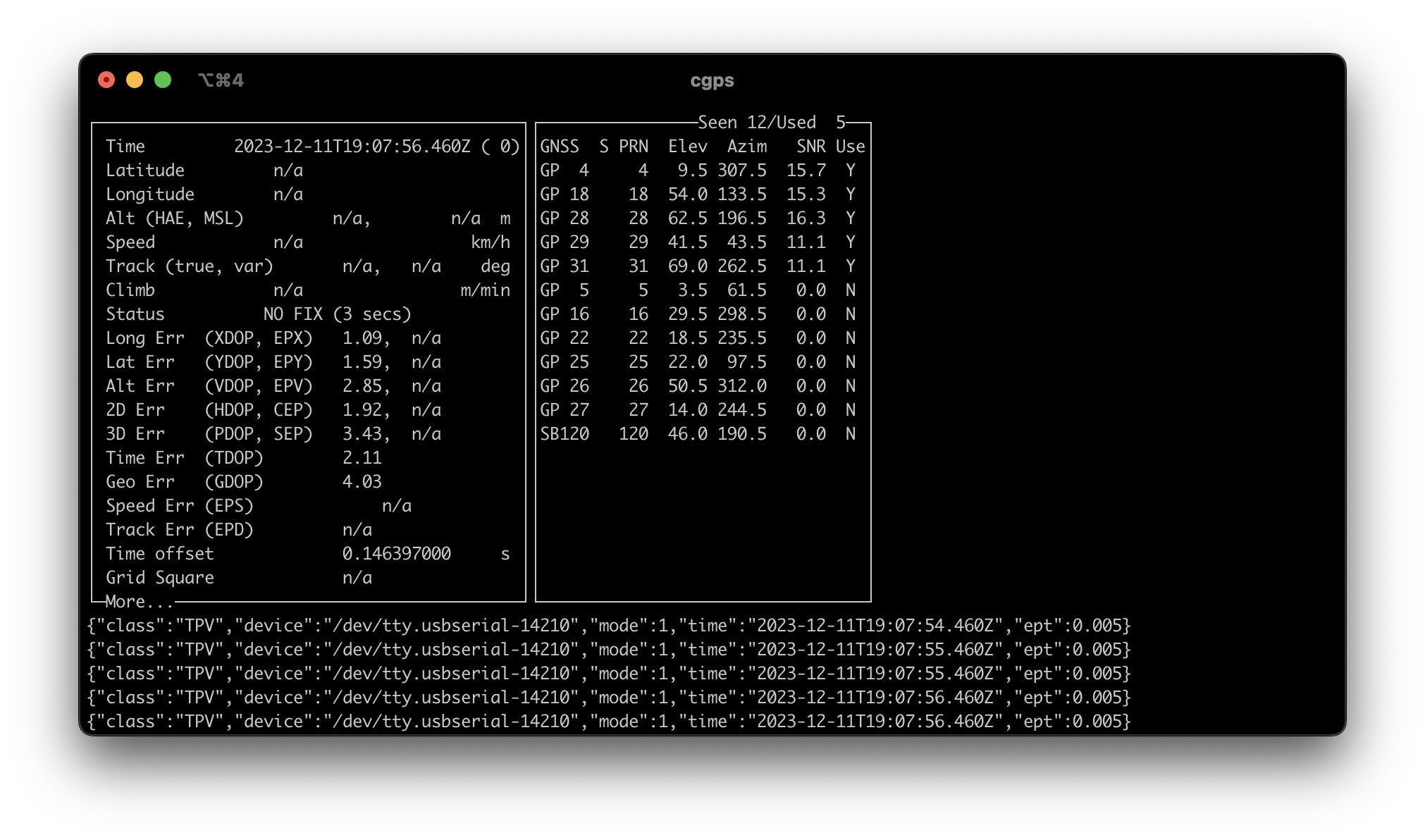
Like you can see on my screenshot, my receiver works but can't have a fix where it's palced. So I moved around until I found a place with good reception.
When you finished with debugging, kill the deamons 😈 !
killall -9 gpsdIf you wanna learn more on gpsd or on GPS in general, I recommend using man gpsd. There is so much good informations in there !
Syntax highlighting provided by torchlight.dev